THERMO 5 click
The click can monitor four temperature channels - three external and one internal.
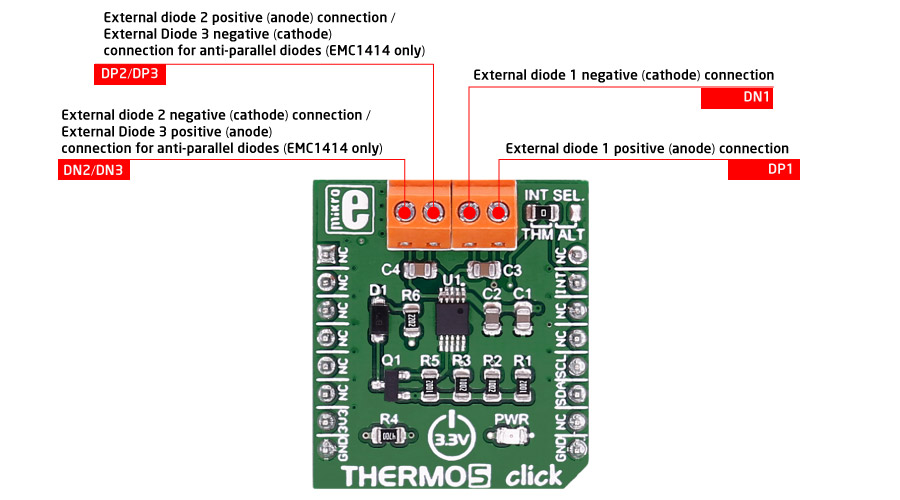
THERMO 5 click features
THERMO 5 click can be used to measure temperatures with up to two/three externally connected diodes.
Each external diode channel is configured with Resistance Error Correction and Beta Compensation based on user settings and system requirements.
The device contains programmable High, Low, and Thermo limits for all measured temperature channels.
If the measured temperature goes below the Low limit or above the High limit, the ALERT pin can be asserted (based on user settings).
If the measured temperature meets or exceeds the Thermo Limit, the THERM pin is asserted unconditionally, providing two tiers of temperature detection.
EMC1414 features
The EMC1414 monitors four temperature channels. It provides ±1°C accuracy for both external and internal diode temperatures.
Resistance Error Correction feature automatically eliminates the temperature error caused by series resistance allowing greater flexibility in routing thermal diodes.
Beta Compensation feature eliminates temperature errors caused by low, variable beta transistors common in today’s fine geometry processors.
Specifications
| Type | Temperature,Humidity |
| Applications | Personal computers, electronics equipment, industrial controllers |
| On-board modules | EMC1414 temperature sensor |
| Key Features | ±1°C accuracy, 0.125°C resolution |
| Interface | I2C,GPIO |
| Input Voltage | 3.3V or 5V |
| Compatibility | mikroBUS |
| Click board size | S (28.6 x 25.4 mm) |
Pinout diagram
This table shows how the pinout on THERMO 5 click corresponds to the pinout on the mikroBUS™ socket (the latter shown in the two middle columns).
Programming
Code examples for THERMO 5 click, written for MikroElektronika hardware and compilers are available on Libstock.
Code snippet
This code snippet initializes the MCU, the TFT display and I2C module. In an infinite loop we are reading 4 different temperatures from diodes and displaying them on screen.
01 //Main program
02 void main()
03 {
04 // MCU Init
05 AD1PCFG = 0xFFFF; // Configure AN pins as digital I/O
06 JTAGEN_bit = 0; // Disable JTAG
07 TRISA = 0; // Configure PORTA as output
08 TRISB = 0; // Configure PORTB as output
09 TRISC = 0; // Configure PORTC as output
10 TRISD = 0; // Configure PORTD as output
11
12 LATA = 0; //Set PORTA value to zero
13 LATB = 0; //Set PORTB value to zero
14 LATC = 0; //Set PORTC value to zero
15 LATD = 0; //Set PORTD value to zero
16
17 // TFT Init
18 TFT_BLED_Direction = 0;
19 TFT_Init_ILI9341_8bit(320, 240);
20 TFT_BLED = 1;
21 DrawFrame();
22
23 // I2C Init
24 I2C2_Init_Advanced(50000, 100000);
25 delay_ms(500);
26 // Sets the I2C1 module active
27 I2C_Set_Active(&I2C2_Start,
28 &I2C2_Restart,
29 &I2C2_Read,
30 &I2C2_Write,
31 &I2C2_Stop,
32 &I2C2_Is_Idle);
33
34 diodeTemperature = 0.0;
35
36
37 // Temperature read loop
38 while (1)
39 {
40 TFT_Rectangle( 200, 50, 280, 200 );
41
42 diodeTemperature = TH5Read(INT_DIODE);
43 sprintf( txt, "%.2f C", diodeTemperature);
44 TFT_Write_Text( txt, 200, 60 );
45
46 diodeTemperature = TH5Read(EXT_DIODE1);
47 sprintf( txt, "%.2f C", diodeTemperature);
48 TFT_Write_Text( txt, 200, 100 );
49
50 diodeTemperature = TH5Read(EXT_DIODE2);
51 sprintf( txt, "%.2f C", diodeTemperature);
52 TFT_Write_Text( txt, 200, 140 );
53
54 diodeTemperature = TH5Read(EXT_DIODE3);
55 sprintf( txt, "%.2f C", diodeTemperature);
56 TFT_Write_Text( txt, 200, 180 );
57
58 delay_ms(500);
59 }
Downloads
mikroBUS™ Standard specificationEnter the code in the box below:











