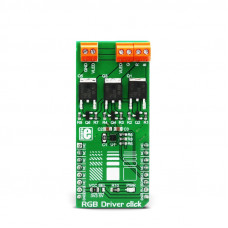RGB Driver click
RGB Driver click is an RGB LED driver, capable of driving RGB LED stripes, LED fixtures and other RGB LED applications that demand an increased amount of current and voltage. Besides the NCP5623B IC, a triple output RGB LED driver IC, which uses I2C interface for the communication with a microcontroller (MCU), this Click board™ is equipped with three additional Power MOSFETs with very low RDSON value, which allow this IC to drive power demanding RGB elements, such as the LED strips, LED spotlights and similar RGB LED installations. The IC itself is capable of displaying a large palette of colors with 32 steps for each of the R, G, and B channels.
Equipped with the feature-rich three-channel IC LED driver which can be commanded via the industry standard I2C interface, and Power MOSFET drivers on the output stage, LED Driver 3 click can be used to develop and prototype a wide range of RGB LED lighting applications: three-colored LED stripes, RGB spotlight fixtures, and similar color lighting applications that can be controlled by an MCU.
How does it work?
The main component of LED Driver 3 click is the NCP5623B, a triple output RGB LED driver, controlled via the I2C interface, from ON Semiconductors. This IC is equipped with an internal DC/DC converter, that works as a high-efficiency charge pump, supplying all three LED segments. The current flow through each LED segment is regulated by an internal current mirror associated with each of the channels, and it is limited by an onboard resistor to about 20mA.
.jpg)
To allow interfacing with LED strips and similar LED devices that require much higher voltages and currents than what NCP5623B is able to provide, the Click board™ utilizes additional power MOSFET elements. It uses STD20NF06LT4 N-Channel power MOSFETs, with very low RDSON of 0.03Ω, rated up to 60V. In practice, the maximum load will be determined by the power dissipation, but having in mind low RDSON value, these MOSFETs should withstand a reasonable amount of current, even with no additional heat sinks.
The NCP5623B IC contains three integrated PWM structures, one for each channel. The PWM signal is used to modulate current from the DC/DC converter. The intensity of this current can be set via I2C registers. Since there are MOSFETs instead of LEDs connected at the output stage of the IC, changing current will not affect the connected LED light intensity. Therefore, the only way to modify the intensity of the connected LEDs is to control the duty cycle of the internal PWM structures, for each LED channel. There are five bits used to control the duty cycle of the internal PWMs, resulting in 32 color steps per channel.
Since the driver IC is constructed so its output drivers sink current from an internal charge pump DC/DC converter, additional P-channel low power MOSFETs are used to drive the gates of the N-channel Power MOSFETs. This allows current to sink from the external power supply source, connected load (LEDs), through the Power MOSFETs, and to the GND. This configuration allows for much higher voltage and current ratios than with the NCP5623B alone.
The anodes of the LED channels are connected to the positive rail of the external power supply (labeled as VLED), while the cathodes of the red, green, and blue channels are connected to the terminals labeled as R, G, and B, respectively. The voltage of the external power supply is determined by the requirements of the LEDs. For example, if the connected LED strip requires 12V, the voltage of the connected external voltage supply should also be 12V. The external power supply voltage should stay below 60V, as it is the breakdown voltage of the output MOSFETs.
SCL and SDA lines of the IC are routed to the mikroBUS™ and allow secure and simple connection with the host MCU. The Click board™ is capable of interfacing to both 3.3V and 5V MCUs. This can be done by switching the small SMD jumper labeled as VCC SEL to the required position, selecting the appropriate logic voltage level. Output screw terminals are used to securely connect the LED power supply, as well as the R, G, and B LED channels.
Provided click library offers easy to use functions for setting the RGB color of the led and using its smooth gradient functions. The provided example demonstrates their functionality and usage. It can be used as a reference for custom projects.
Specifications
| Type | LED Segment |
| Applications | For development and prototyping of a wide range of LED lighting applications: driving three-colored LED stripes, RGB spot light fixtures, and other similar colored lighting applications, which can be controlled by an MCU |
| On-board modules | NCP5623B, a triple output RGB LED driver, controlled through the I2C protocol, from ON Semiconductors. |
| Key Features | Three independent LED driver sections enforced with the Power MOSFETs, 32 color intensities for each channel, capable of driving RGB LED lighting with reasonably high power. |
| Interface | I2C |
| Input Voltage | 3.3V or 5V |
| Click board size | L (57.15 x 25.4 mm) |
Pinout diagram
This table shows how the pinout on RGB Driver click corresponds to the pinout on the mikroBUS™ socket (the latter shown in the two middle columns).
Onboard jumpers and settings
| Label | Name | Default | Description |
|---|---|---|---|
| LD1 | PWR | - | Power LED indicator |
| VCC SEL | VCC SEL | Left | Power supply voltage selection: left position 3.3V, right position 5V |
| VIN | GND, VLED | - | External power supply for the LEDs |
| C1 | VLED | - | Positive voltage terminal for connecting LED anodes |
| C1, C2 | R, G, B | - | GND terminal for connecting LED cathodes, for Red, Green, and Blue LEDs |
Software support
We provide a demo application for RGB Driver click on our Libstock page, as well as a demo application (example), developed using MikroElektronika compilers. The demo can run on all the main MikroElektronika development boards.
Library Description
Library carries all necessary functions for complete control over RGB Driver click.
Key functions :
void rgbdriver_setColor(uint32_t color) - Set some of the predefined colors provided as constants
void rgbdriver_setRGB_Color(uint8_t red, uint8_t green, uint8_t blue) - Set raw RGB value
Example description
The application is composed of three sections:
- System Initialization - Initializes I2C module
- Application Initialization - Driver Initialize
- Application Task - (code snippet) - Sets the brightness over RGB value, Red value sets from 0x60 to 0x7F, Green value sets from 0x80 to 0x9F and Blue value sets from 0x40 to 0x5F.
void applicationTask()
{
rgbdriver_setColor(_RGBDRIVER_COLOR_RED);
Delay_1sec();
rgbdriver_setColor(_RGBDRIVER_COLOR_YELLOW);
Delay_1sec();
rgbdriver_setColor(_RGBDRIVER_COLOR_BLUE);
Delay_1sec();
rgbdriver_setRGB_Color(0x40, 0x9F, 0x60);
Delay_1sec();
}
The full application pre, and ready to use projects can be found on our
LibStock page.
mikroE Libraries used in the example:
- I2C
Additional notes and information
Depending on the development board you are using, you may need USB UART click, USB UART 2 click or RS232 click to connect to your PC, for development systems with no UART to USB interface available on the board. The terminal available in all MikroElektronika compilers, or any other terminal application of your choice, can be used to read the message.
mikroSDK
This click board is supported with mikroSDK - MikroElektronika Software Development Kit. To ensure proper operation of mikroSDK compliant click board demo applications, mikroSDK should be downloaded from the LibStock and installed for the compiler you are using.
For more information about mikroSDK, visit the official page.
Downloads
mikroBUS™ Standard specificationRGB Driver click - 2D and 3D files
Enter the code in the box below: