6LoWPAN C click
CC2520 features
The CC2520 is TI's second-generation ZigBee®/IEEE 802.15.4 RF transceiver for the 2.4GHz unlicensed ISM band. This chip enables industrial grade applications by offering state-of-the-art selectivity/co-existence, excellent link budget, operation up to 125°C and low voltage operation.
In addition, the CC2520 provides extensive hardware support for frame handling, data buffering, burst transmissions, data encryption, data authentication, clear channel assessment, link quality indication and frame timing information.
Antenna features
The antenna is intended for use with all 2.4 GHz applications. It uses a ground plane in order to radiate efficiently, but this ground plane must not extend underneath the antenna itself.
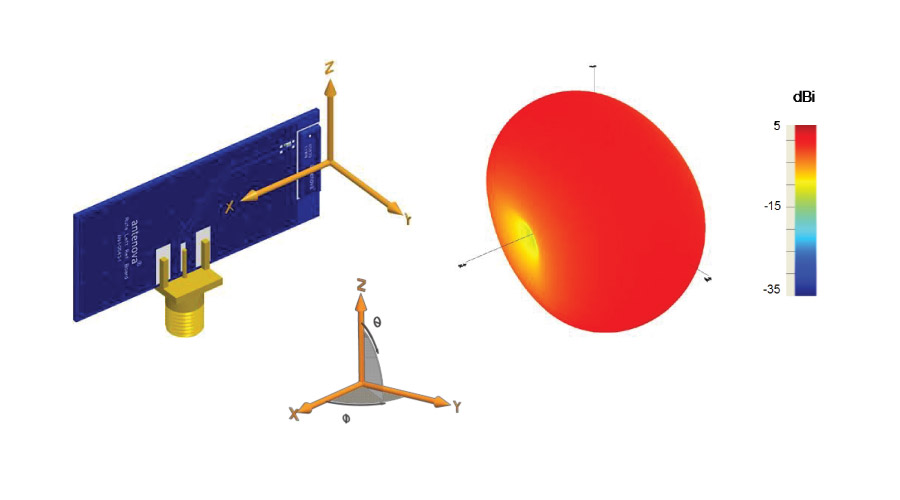
Specifications
| Type | RF 2.4GHz |
| Applications | IEEE 802.15.4 systems, ZigBee® systems, industrial monitoring and control, home and building automation, Automatic Meter Reading, Low-power wireless sensor networks, etc. |
| On-board modules | CC2520 |
| Key Features | 2.4GHz SMD antenna |
| Interface | SPI,GPIO |
| Input Voltage | 3.3V |
| Compatibility | mikroBUS |
| Click board size | S (28.6 x 25.4 mm) |
Pinout diagram
This table shows how the pinout on 6LowPAN C click corresponds to the pinout on the mikroBUS™ socket (the latter shown in the two middle columns).
Programming
Code examples for 6LoWPAN C click, written for MikroElektronika hardware and compilers are available on Libstock.
Note: The full 6LoWPAN stack is not currently implemented in our libraries. However, there are functionalities for sending and receiving data packets, as well as for setting the network ID and 16-bit addresses for individual devices.
Code snippet
This code snippet, taken from our 6LoWPAN Click example for clicker 2 for MSP432, shows how data is transmitted and received between two MCUs using 6LoWPAN clicks.
The value of _RECEIVER_ determines whether the MCU will behave as a receiver or a transmitter. RF channel, PAN ID, and individual addresses are also defined.
There is an interrupt routine for detecting a button press, which is used in the transmitter code to indicate that a package should be sent.
The other interrupt routine is connected to the GP1 line of the click itself and will trigger when new data is ready to be received. It will check the received package, and turn on the data ready indicator if everything is fine.
In the main routine, after some initialization code, two sections can be found - one for the receiver and the other one for the transmitter.
The receiver will check the package ready indicator and handle the received package. In this example, an LED will be toggled to indicate successful data transfer.
The transmitter will wait for a flag to be set from the button interrupt routine. When the flag is set, a package will be sent to the receiver.
01 #if RECEIVER
02 // Initialize BasicRF
03 config.myAddr = LIGHT_ADDR;
04 if (C6LP_init(&config) == FAILED)
05 LED1 = 1;
06
07 C6LP_receiveOn();
08 EnableInterrupts();
09
10 while (1)
11 {
12 while (!C6LP_isPacketReady());
13
14 if (C6LP_receive(pRxData, APP_PAYLOAD_LENGTH, 0) > 0)
15 {
16 if (pRxData[0] == LIGHT_TOGGLE_CMD)
17 {
18 LED0 = !LED0;
19 }
20 }
21 }
22 #else
23 pTxData[0] = LIGHT_TOGGLE_CMD;
24
25 // Initialize BasicRF
26 config.myAddr = SWITCH_ADDR;
27 if (C6LP_init(&config) == FAILED)
28 LED1 = 1;
29
30 // Keep Receiver off when not needed to save power
31 C6LP_receiveOff();
32
33 flag = 0;
34 EnableInterrupts();
35 while (1)
36 {
37 if (flag)
38 {
39 flag = 0;
40 LED0 = !LED0;
41 C6LP_sendPacket(LIGHT_ADDR, pTxData, APP_PAYLOAD_LENGTH);
42 EnableInterrupts();
43 }
44 }
45 #endif
Downloads
mikroBUS™ Standard specificationCC2520 datasheet
6LoWPAN C click schematic
Enter the code in the box below:










