BOOST 2 click
BOOST 2 click is a DC-DC step-up (boost) regulator that has a fixed 5V output, which can be obtained from any low voltage input - such as NiCd, NiMH or one cell Li-Po/Li-Ion batteries. This click features very high efficiency, low noise and anti-ringing voltage output and inrush current limiting with the internal soft-start, as well as true disconnect option for minimized power drain, when in shutdown mode.
These features allow this device to be used as the power source for various battery-operated devices, especially for those which require 5V, such as the PIC® family of microcontrollers, various portable embedded electronic devices, handheld instruments, GPS modules, or various battery-operated USB emergency backup chargers. Very good switching efficiency factor ensures prolonged battery life for any application this device is used in.
How does it work?
BOOST 2 click utilizes the MCP1642B, a 1 MHz low-voltage start-up synchronous boost regulator from Microchip. This IC is targeted towards boosting the voltage from NiCd, NiMH, Li-Po/Li-Ion batteries and as such it has a great efficiency factor, that allows for prolonged battery life. The MCP1642B-ADJ IC uses the fixed switching frequency of 1MHz and has the overcurrent and overtemperature protection to ensure safe operation.
The voltage step-up process starts with the input voltage as low as 0.9V. Once the regulation is established, the input voltage is allowed to drop down to even 0.5V keeping the required regulated voltage at the output. For the optimal efficiency, the device should be powered with at least 1.8V at the input terminal. Output current depends on the input voltage - when powered with 3.3V at the input, BOOST 2 click will be able to deliver about 800mA to the connected load. The device does not have any under-voltage protection limit, so it will start the voltage boosting as soon as the input voltage reaches 0.9V. As with the most step-up regulators, the input voltage should always be less than the voltage at the output to maintain the proper regulation.
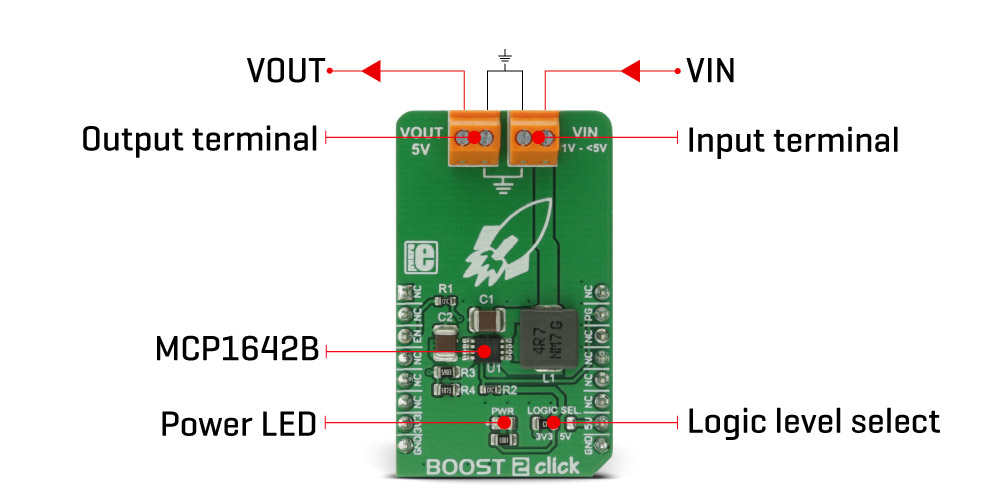
The MCP1642B-ADJ step-up regulator actively damps the oscillations typically found at the switch node of a boost converter. This removes the high-frequency radiated noise, ensuring low noise operation.
The device also features the power good status pin, which is constructed as the open-drain output, that is pulled HIGH by the onboard 10K resistor. This allows an easy interfacing with the MCU. When the regulated output reaches 90% of its regulation, this pin will be pulled low, indicating the power good status. This pin is routed to the mikroBUS™ INT pin.
Besides the power good status pin, the EN pin used to enable the device is routed to the mikroBUS™ CS pin. When pulled LOW, this pin will engage the true disconnect of the output load option, resulting in very low quintessential currents, suitable for the battery-operated devices. This pin is also pulled HIGH by the onboard resistor.
An onboard SMD jumper, labeled as LOGIC SEL is used to set the voltage levels for the EN and PG pins of the MCP1642B-ADJ. It allows for both 3.3V and 5V MCUs to be interfaced with the BOOST 2 click.
Specifications
| Type | Boost |
| Applications | For various battery-operated devices, especially for those which require 5V, such as the PIC® family of microcontrollers, various portable embedded electronic devices, handheld instruments, GPS modules, etc. |
| On-board modules | MCP1642B-ADJ, a 1 MHz low-voltage start-up synchronous boost regulator from Microchip |
| Key Features | Good efficiency suitable for battery powered devices, low noise, low voltage start up, soft start and true disconnect option. |
| Interface | GPIO |
| Input Voltage | 3.3V or 5V |
| Click board size | M (42.9 x 25.4 mm) |
Pinout diagram
This table shows how the pinout on BOOST 2 click corresponds to the pinout on the mikroBUS™ socket (the latter shown in the two middle columns).
BOOST 2 click electrical specifications
| Description | Min | Typ | Max | Unit |
|---|---|---|---|---|
| Input voltage (VIN) | 0.9 | - | <5 | V |
| Output voltage (VOUT) | 5 | V |
Onboard settings and indicators
| Label | Name | Default | Description |
|---|---|---|---|
| LD1 | PWR | - | Power LED indicator |
| JP1 | LOGIC SEL. | Left | Logic level voltage selection: Left position 3V3, right position 5V |
| TB1 | VOUT | - | Output voltage terminal |
| TB2 | VIN | - | Input voltage terminal |
Software support
We provide a library for BOOST 2 click on our LibStock page, as well as a demo application (example), developed using MikroElektronika compilers and mikroSDK. The provided click library is mikroSDK standard compliant. The demo application can run on all the main MikroElektronika development boards.
Library description
This library contains functions that control the Enable pin and can retrieve the state of the PG pin.
Key functions:
void boost2_setENpin(uint8_t newState)- Sets the EN pin
uint8_t boost2_getPGpin()- Gets the status of the PG pin
Example description
The application is composed of three sections :
- System Initialization - Initializes PIN directions and UART logger
- Application Initialization - Initializes click driver
- Application Task (code snippet) - Demonstrates the use of the click drivers function. It shows how to enable or disable click operation, and how to check if supplied voltage is good.
void applicationTask()
{
mikrobus_logWrite("Enabling click operation...", _LOG_LINE);
boost2_setENpin(1);
Delay_ms(3000);
mikrobus_logWrite("Checking output voltage...", _LOG_LINE);
Delay_ms(500);
if(boost2_getPGpin())
{
mikrobus_logWrite("Output voltage good.", _LOG_LINE);
}
else
{
mikrobus_logWrite("Output voltage incorrect.", _LOG_LINE);
}
Delay_ms(3000);
mikrobus_logWrite("Disabling click operation...", _LOG_LINE);
boost2_setENpin(0);
Delay_ms(5000);
}
The full application code, and ready to use projects can be found on our LibStock page.
Other MikroElektronika libraries used in this example:
- UART
Additional notes and information
Depending on the development board you are using, you may need USB UART click, USB UART 2 clickor RS232 click to connect to your PC, for development systems with no UART to USB interface available on the board. The terminal available in all MikroElektronika compilers, or any other terminal application of your choice, can be used to read the message.
mikroSDK
This click board is supported with mikroSDK - MikroElektronika Software Development Kit. To ensure proper operation of mikroSDK compliant click board demo applications, mikroSDK should be downloaded from the LibStock and installed for the compiler you are using.
For more information about mikroSDK, visit the official page.
Downloads
mikroBUS™ standard specificationsLibStock: mikroSDK
MCP1642B datasheet
BOOST 2 click schematic
BOOST 2 click - 2D and 3D files
Enter the code in the box below:






