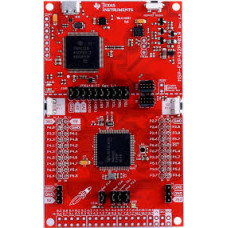MSP432P401R LaunchPad
Description
To get started developing with this LaunchPad:
Step 1: Buy the MSP-EXP432P401R LaunchPad
Step 2: Download the MSP432 SDK
Step 3: Complete the Out-of-Box experience and take the SimpleLink Academy trainings
The SimpleLink™ MSP432P401R LaunchPad™ development kit enables you to develop high-performance applications that benefit from low-power operation. It features the MSP432P401R – which includes a 48MHz ARM® Cortex®-M4F, 80uA/MHz active power and 660nA RTC operation, SAR Precision ADC with 16-bit performance and AES256 accelerator.
All pins of the MSP-EXP432P401R device are fanned out for easy access. These pins make it easy to plug in 20-pin and 40-pin BoosterPack™ modules that add additional functionality including Bluetooth® low energy, Wi-Fi® wireless connectivity, and more.
The out-of-box provided with the MSP-EXP432P401R LaunchPad kit features a graphical user-interface that enables the user to type in the desired beats per minute of an RGB LED, and select from over 16 million color options. See how simple it is to get started, with the MSP432 Quick Start Guide.
You can browse all documentation online with TI Resource Explorer and start development with SimpleLink MSP432 software development kit (SDK) and related SDK plugins, which make it easy to add Bluetooth low energy or Wi-Fi when adding a SimpleLink wireless BoosterPack. Other professional development environments are also available, such as TI's online CCS Cloud IDE, Eclipse-based Code Composer Studio, IAR Embedded Workbench, and Keil uVision.
This LaunchPad kit includes an on-board emulator with EnergyTrace+ Technology, which means you can program and debug your projects without the need for additional tools, while also measuring total system energy consumption.
More information about the LaunchPad, as well as supported BoosterPacks, can be found at the TI LaunchPad website.
Features
-
Low-power, high performance MSP432P401R MCU
- 48MHz 32-bit ARM Cortex M4F with Floating Point Unit and DSP acceleration
- Power consumption: 80uA/MHz active and 660nA RTC standby operation
- Digital: Advanced Encryption Standard (AES256) Accelerator, CRC, DMA, HW MPY32
- Memory: 256KB Flash, 64KB RAM
- Timers: 4 x16-bit, and 2 x 32-bit
- Communication: Up to 4 I2C, 8 SPI, 4 UART
- 40 pin BoosterPack Connector, and support for 20 pin BoosterPacks
- Onboard XDS-110ET emulator featuring EnergyTrace+ Technology
- 2 buttons and 2 LEDs for User Interaction
- Back-channel UART via USB to PC
What's Included
- 1 x MSP-EXP432P401R LaunchPad Development Kit
- 1 x Micro-USB cable
- 1 x Quick Start Guide
Enter the code in the box below: