FLICKER click
FLICKER click
Thanks to the onboard NA556 dual precision timer from Texas Instruments and the G6D-ASI power PCB relay from Omron, the FLICKER click can control loads up to 5A, 250 VAC/30 VDC at a predefined time interval.
The on/off period can last from 0.1 to 6 seconds, that can be set by the two ON/OFF onboard potentiometers. The external load can be connected to the board through the screw terminal. FLICKER click runs on 5V power supply and it communicates with the MCU over RST pin.
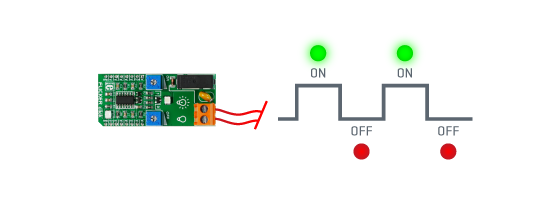
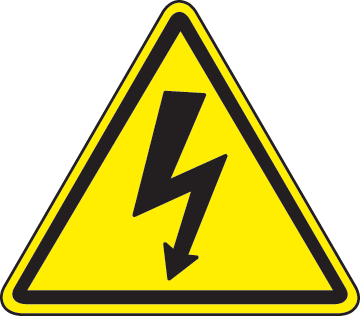 DO NOT TOUCH THE BOARD WHILE THE EXTERNAL POWER SUPPLY IS ON!
DO NOT TOUCH THE BOARD WHILE THE EXTERNAL POWER SUPPLY IS ON!
Note: FLICKER click has exposed pins/pads. To stay safe take precaution when applying high voltage to the click. The click is to be used by trained personnel only when applying high voltage.
Applications
FLICKER click is the perfect, simple solution if you need to turn a device on and off at specific time intervals, like blinking LED commercials, alarm system lights, or any other signalling lights.
Specifications
| Type | Relay |
| Applications | FLICKER click is the perfect, simple solution if you need to turn a device on and off at specific time intervals, like blinking LED commercials, alarm system lights, or any other signalling lights |
| On-board modules | NA556 dual precision timer from Texas Instruments and the G6D-ASI power PCB relay from Omron |
| Key Features | G6D-ASI power PCB relay, Max. loads up to 5 A, 250 VAC/30 VDC, Min. permissible load 10 mA at 5 VDC, Contact resistance 100 mΩ max |
| Key Benefits | Screw terminal for external load |
| Interface | GPIO |
| Input Voltage | 5V,5V |
| Compatibility | mikroBUS |
| Click board size | L (57.15 x 25.4 mm) |
Pinout diagram
This table shows how the pinout on FLICKER click corresponds to the pinout on the mikroBUS™ socket (the latter shown in the two middle columns).
Onboard PCB relay
Maximum switching capacity of the G6D-ASI PCB relay is 1250VA at 150W. Maximum contact resistance is 100 mΩ.
Potentiometers
The two potentiometers (P1 and P2) set the switching on and off time.
| Designator | Name | Type | Description |
|---|---|---|---|
| P1 | Potentiometer | Adjusting Ton | |
| P2 | Potentiometer | Adjusting Toff | |
| CN1 | Terminal block | Connector | for connecting the device |
Maximum ratings
| Description | Min | Typ | Max | Unit |
|---|---|---|---|---|
| Contact resistance | 100m | Ω | ||
| Operate time | 10m | s | ||
| Ambient temperature | -25 | 70 | C | |
| Operating current | 5 | A | ||
| Operating voltage | 250 | VAC |
Programming
This code snippet configures required port E as digital, sets pins 1 and 2 as input and enters an infinite loop. While in an infinite loop, use potentiometers P1 and P2 to adjust the ON / OFF time period.
- Supply voltage within range of 5 – 15 V.
- Maximum output current detected : 225 mA.
- Usable on : ARM, PIC, PIC32, AVR and FTDI compilers.
1
2 void main()
3 {
4 ANSELE = 0; // Configure PORTE pins as digital
5 TRISE2_bit = 1; // Set RE2 pin as input
6 PORTE = 0;
7 while(1); // Endless loop
8 // While Button is held, the onboard LED will blink according to ON/OFF timer
9 // For example, connect beeper from digital multimeter on terminal
10 }
Downloads
mikroBUS™ Standard specificationEnter the code in the box below:










