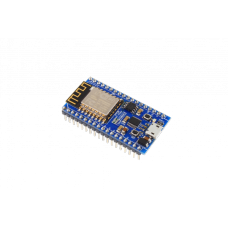ESP8266 IoT Communication Module with Integrated USB
The ESP8266 makes it easy to use the Arduino IDE and the Arduino Wire Language for IoT applications. To program the ESP8266 module press GPIO0 and RST button together and leave the RST button first and then release the GPIO0 button. By doing this ESP8266 will go into the programming mode.
Monitor sensors and control relays, FETs, PWM controllers, solenoids, valves, motors and much more from anywhere in the world using a web page or a dedicated server.
We manufactured our own version of the ESP8266 to fit into NCD IoT devices, offering more expansion options than any other device in the world! Integrated USB port allows easy programming of the ESP8266. The ESP8266 is an incredible platform for IoT application development.
To program this controller hold GP2 & Rest button and release rest first. when you do this you will see the LED will go dim, it indicates that the ESP8266 is in program mode. Once it’s in program mode you can start uploading your sketch using Arduino IDE.
GPIO14 — SCL
GPIO12 — SDA
Note: Please handle the USB connector carefully.
Features
- Plug the NCD ESP8266 into NCD IoT Devices
- Use I2C Communications to Control NCD Devices
- USB Connector for Power and ESP8266 Programming
- Integrated FT232RL USB to UART Virtual COM Port
- Arduino Wire Language using Arduino IDE
- WiFi Communications
- WiFi Access Point Mode
- Integrated Web Server
- Integrated TCP/IP Protocol Stack
- DNS support
Enter the code in the box below: