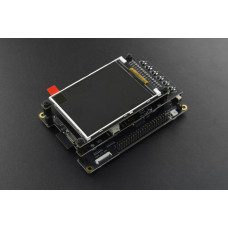ESP32-S2-Kaluga-1 Development Board Kit
INTRODUCTION
The ESP32-S2-Kaluga-1 is a development kit mainly designed for human-computer interaction applications. It includes one main-board and four extension boards that support: touch panel control, audio playback, LCD display and camera image acquisition, which allows users to interact with machine through sensory channels and body language.
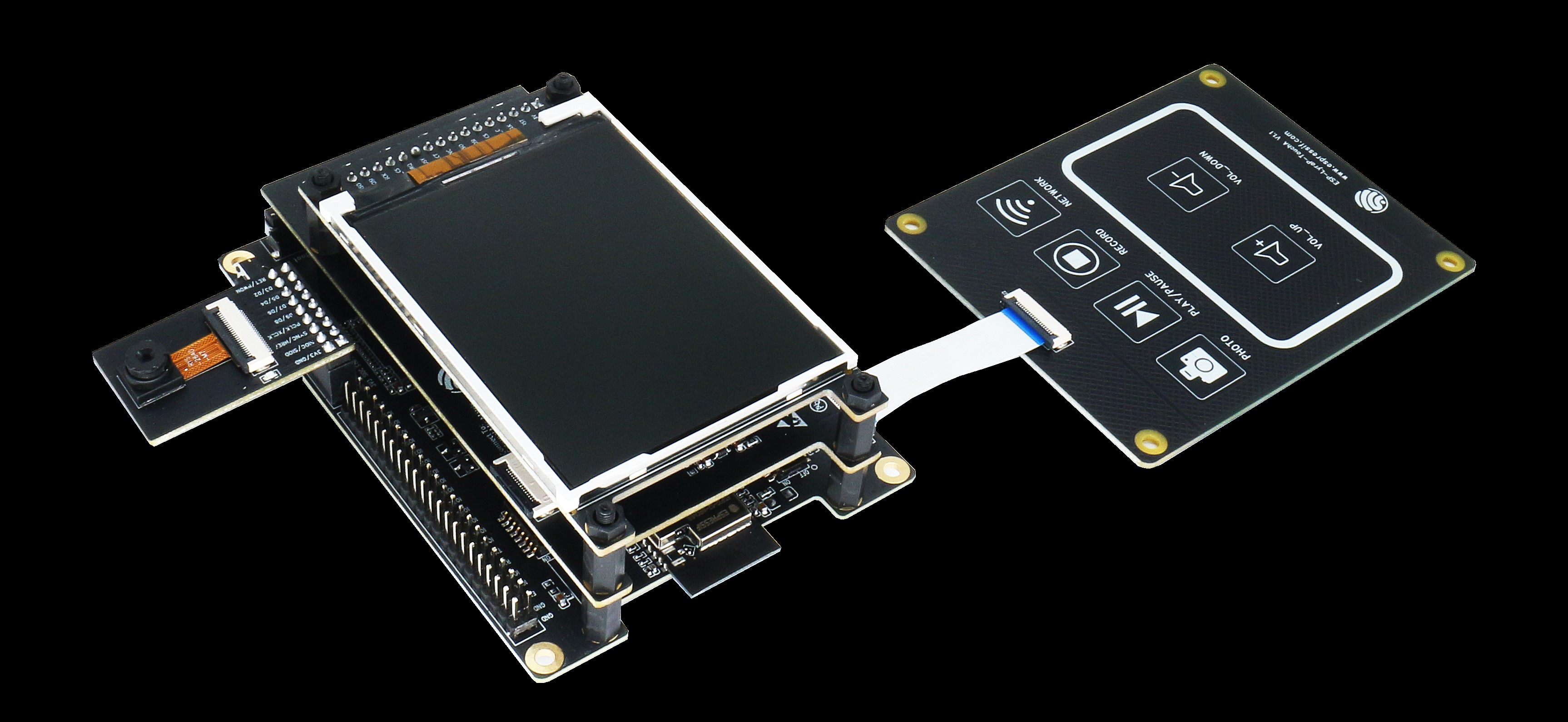
Touch Panel Control
- 14 touch sensors, three of which support distance detection(proximity mode)
- Support acrylic panels up to 5mm
- Wet hand operation
- Mis-touch prevention; water rejection: ESP32-S2 can be configured to disable all touchpads automatically if multiple pads are simultaneously covered with water and to re-enable touchpads if the water is removed.
Audio Playback
- Connect speakers to play audio
- Use together with the Touch panel to control audio playback and adjust volume
LCD Display
- LCD interface(8-bit parallel RGB, 8080, and 6800 interface)
- Support display with ST7789 and ILI9341 driver
- Support camera data real-time display on LCD screen
Camera Image Acquisition
- Support OV2640 and OV3660 camera modules
- 8/16-bits DVP image sensor interface
- Clock frequency up to 40MHz
- Optimized DMA transmission bandwidth for easier transmission of high-resolution images
Description of Components
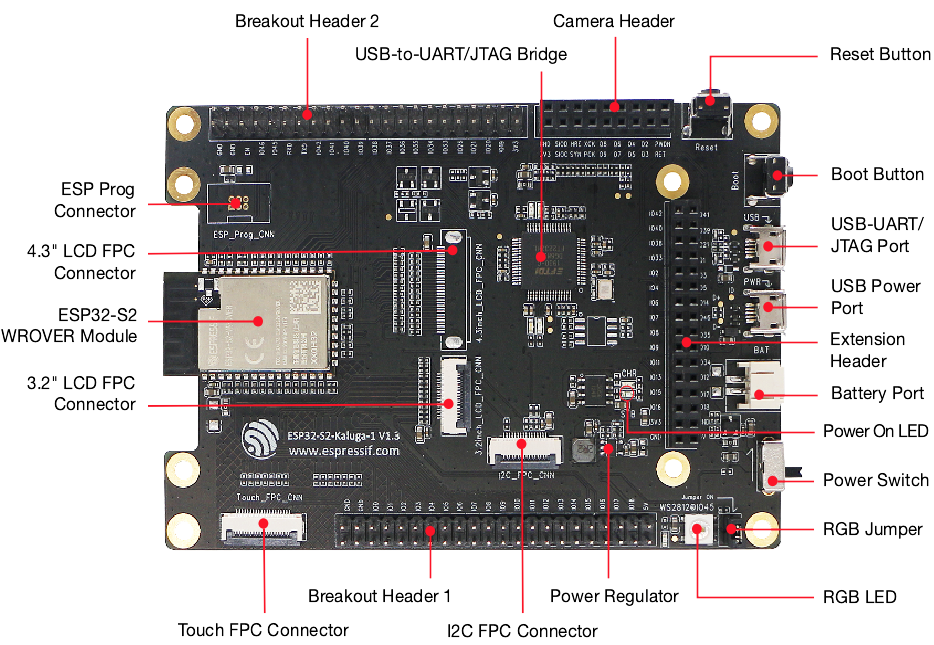
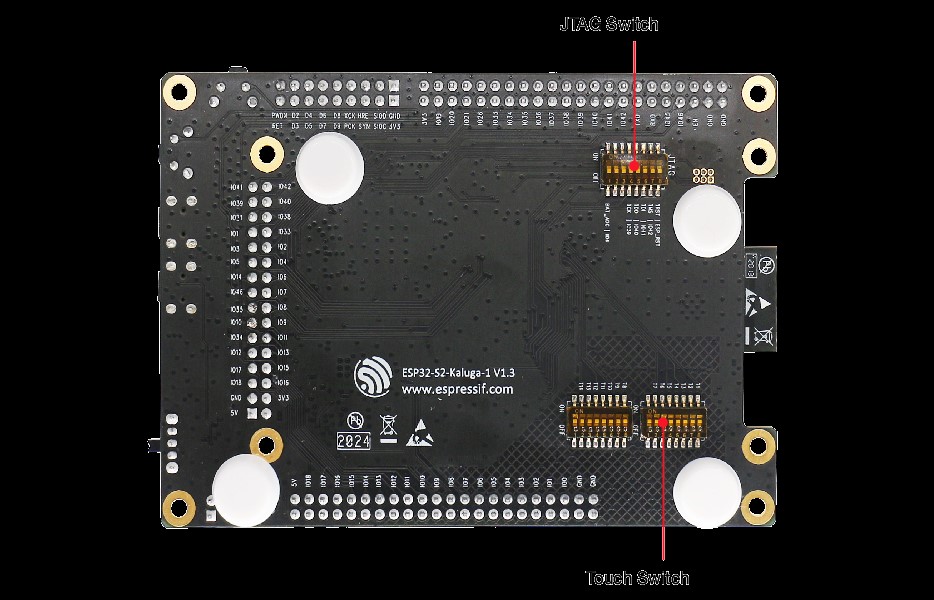
|
Key Component |
Description |
|---|---|
|
ESP32-S2-WROVER Module |
Module integrating the ESP32-S2 chip that provides Wi-Fi connectivity, data processing power, and flexible data storage. |
|
4.3” LCD FPC Connector |
(Reserved) Connect to a 4.3” LCD extension board using the FPC cable. |
|
ESP Prog Connector |
(Reserved) Connection for Espressif’s download device (ESP-Prog) to flash ESP32-S2 system. |
|
JTAG Switch |
Switch to ON to enable connection between ESP32-S2 and FT2232; JTAG debugging will then be possible using USB-UART/JTAG Port. See also JTAG. |
|
Breakout Header 2 |
Some GPIO pins of the ESP32-S2-WROVER module are broken out to this header, see labels on the board. |
|
USB-to-UART/JTAG Bridge |
FT2232 adapter board allowing for communication over USB port using UART/JTAG protocols. |
|
Camera Header |
Mount a camera extension board here (e.g., ESP-LyraP-CAM). |
|
Extension Header |
Mount the extension boards having such connectors here. |
|
Reset Button |
Press this button to restart the system |
|
Boot Button |
Holding down Boot and then pressing Reset initiates Firmware Download mode for downloading firmware through the serial port. |
|
USB-UART/JTAG Port |
Communication interface (UART or JTAG) between a PC and the ESP32-S2 module. |
|
USB Power Port |
Power supply for the board. |
|
Battery Port |
Connect an external battery to the 2-pin battery connector. |
|
Power On LED |
Turns on when the USB or an external power supply is connected to the board. |
|
Power Switch |
Switch to ON to power the system. |
|
RGB Jumper |
To have access to the RGB LED, place a jumper onto the pins. |
|
RGB LED |
Programmable RGB LED and controlled by GPIO45. Before using it, you need to put RGB Jumper ON. |
|
Power Regulator |
Regulator converts 5 V to 3.3 V. |
|
I2C FPC Connector |
(Reserved) Connect to other I2C extension boards using the FPC cable. |
|
Breakout Header 1 |
Some GPIO pins of the ESP32-S2-WROVER module are broken out to this header, see labels on the board. |
|
Touch FPC Connector |
Connect the ESP-LyraP-TouchA extension board using the FPC cable. |
|
Touch Switch |
In OFF position, GPIO1 to GPIO14 are used for connection to touch sensors; switch to ON if you want to use them for other purposes. |
|
3.2” LCD FPC connector |
Connect a 3.2” LCD extension board (e.g., ESP-LyraP-LCD32) using the FPC cable. |
DOCUMENTS
SHIPPING LIST
- ESP 32-S2-Kaluga-1 ×1
- ESP-LyraT-8311A ×1
- ESP-LyraP-CAM ×1
- ESP-LyraP-TouchA ×1
- ESP-LyraP-LCD32 ×1
- 20-Pin FPC Cable(to connect ESP32-S2-Kaluga-1 to ESP-LyraP-TouchA) ×1
- Mounting Bolts ×8
- Screws ×4
- Nuts ×4
Enter the code in the box below: