Mp3 Player
The MP3 player Bit allows you to play your very own MP3 files using littleBits. Sending a signal to the MP3 player can make it work as a media player, sampler, or looper. Just load the MP3 files you want onto the provided SD card and you'll have music and sound effects in your next littleBits invention in no time.
How It Works.
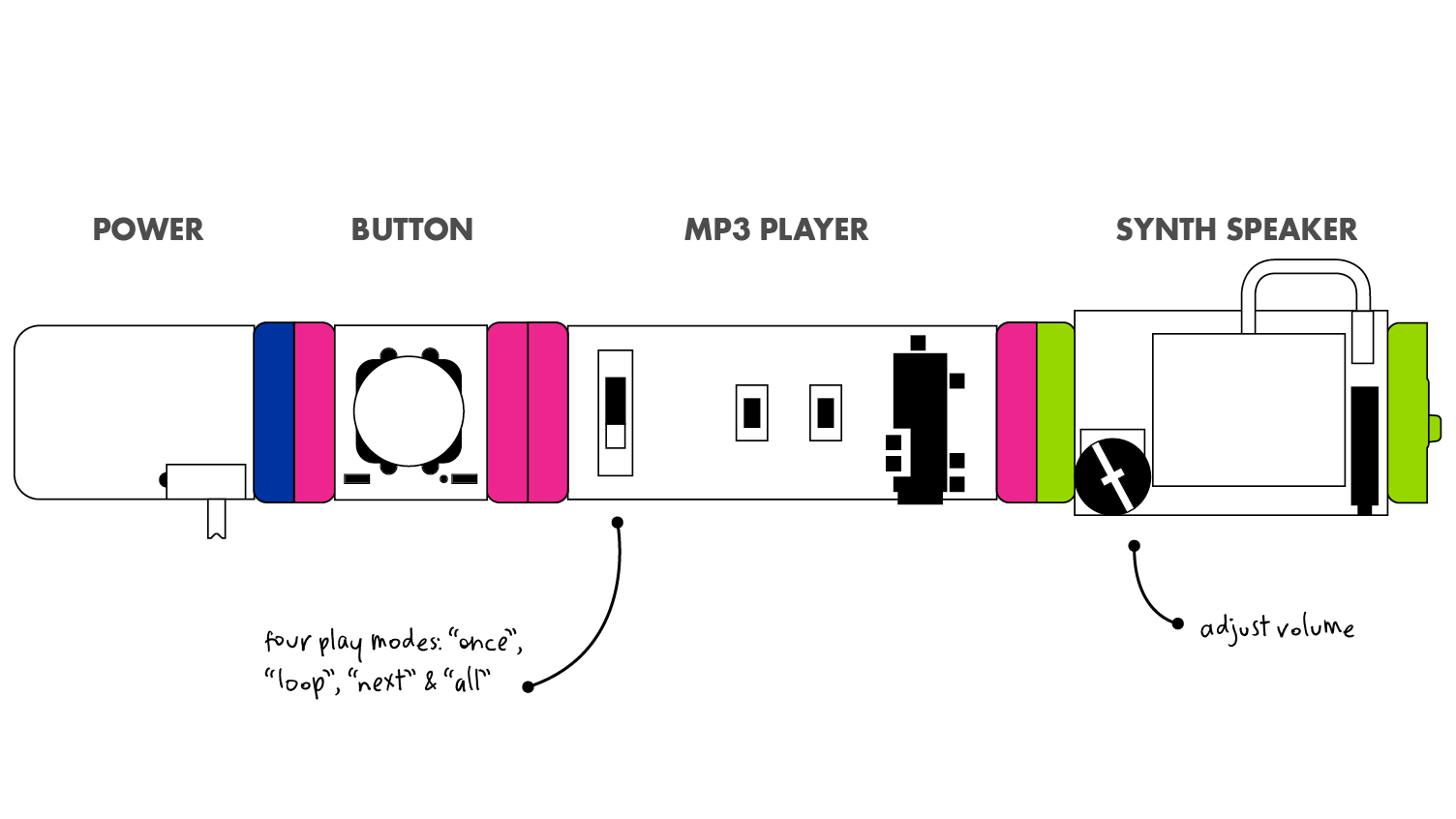
The MP3 player reads MP3 files off of the SD card that is underneath the Bit. To choose the order that files are played in, simply rename the MP3 file so that it has a number in front of the file name. The MP3 player will then play your MP3 tracks in numerical order. Scroll right to learn how to control this Bit!
Check out TIPS & TRICKS

Use the 'back' and 'forward' buttons to switch between tracks on the MP3 player. If you are in the middle of a song, double click the 'back' button to go to the previous track. Playback is started by sending a pulse or latch through the input signal line to the Bit. The behavior of playback thereafter depends on which of the 4 modes is selected.
Check out TIPS & TRICKS

ONCE MODE:
Once mode behaves like a retrigger sampler. It will play only the current selected track. Begin playback by giving an input signal pulse to the Bit. After a track is finished, playback will stop. Subsequent triggers will repeat the same track. If a pulse is sent during playback, it will start playback of the track from the beginning.
Check out TIPS & TRICKS

LOOP MODE:
Loop mode continuously plays the same track repeatedly. An input pulse or latch will start playback of the looped track. A subsequent pulse or latch stops playback of the track.
Check out TIPS & TRICKS

NEXT MODE:
Next mode plays a track, and upon subsequent input pulses will automatically start playback of the next track in the queue. Once a track finishes playing, playback will stop.
Check out TIPS & TRICKS

ALL MODE:
All mode behaves most like a traditional MP3 player. Playback is started and it will play all songs loaded on the SD card in order, without interruption. Input pulses or latches will stop and resume playback.
Check out TIPS & TRICKS

VOLUME CHANGE:
If you find the maximum volume of the MP3 player is not suitably loud enough, you can add 12dB of gain by simultaneously pressing the back and forward buttons. To remove the extra boost, press the 2 buttons again to switch back to normal mode.
Check out TIPS & TRICKS

HEADPHONE/BITSNAP OUT:
You can either send the audio signal out through the headphones or through the output bitSnap. When headphones are connected to the Bit, audio will not be carried through the output bitSnap.
Check out TIPS & TRICKS
Invntions
With The Mp3 Player Bit
-
Music #Reetweek
BY SONEL
Rube Gulberg challenge domino effects.  
-
Wakey-wakey!
BY LITTLE BOTS
Ever sleep past you alarm and are late for something important? Well this will make sure your...
-
Led Pub : Let's Enjoy Dancing
BY LOF TEAM
Party? Laugh? Dance? Music? Positive vibes? Join us at the ultimate lof's pub to share with us...
-
Tin can Alley Game
BY YUZIANA
The Mega Fair Westerpark inspired me to build a tin can alley game. With a littleBits circuit, to...
-
Chocolate Wheel Of Fortune
BY IDLIKETOGETSTARTED
This machine is a fun way to have chocolate or simply play with your friends and family just by...
-
Jokster Robot
BY WILLIAMSAMANDMOM
This robot likes to pull pranks and tell jokes. He asks you to shake his hand, and then he.
Enter the code in the box below:





