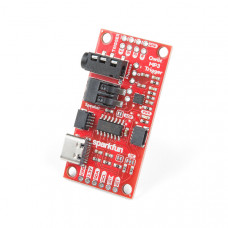SparkFun Qwiic MP3 Trigger
Sometimes you just need an MP3 to play. Whether it's a theme song as you enter the room or a power song when you are working out. The SparkFun Qwiic MP3 Trigger takes care of all the necessary requirements, all you need to do is send a simple I2C command and listen to whatever is on your micro SD card. Utilizing our handy Qwiic system, no soldering is required to connect it to the rest of your system. However, we still have broken out 0.1"-spaced pins in case you prefer to use a breadboard.
When a USB-C cable is connected to the Qwiic MP3 Trigger the contents of the microSD card appears as a jump drive. Simply plug in the Qwiic MP3 Trigger and you'll be transferring MP3s, no need for drivers and no need for WAV or Vorbis conversion! Sound output is provided via a 3.5mm headphone jack or poke-home connector allowing an external speaker to be connected without soldering. Your supplied speaker is boosted by a Class-D mono amplifier capable of outputting up to 1.4W making it capable of being incredibly loud! Volume is software selectable between 32 levels while equalization can be tuned to be sure your classical hits sound different from your jazz dance routines. If you don't want to deal with any programming, there are four trigger pins. When pin 3 is pulled low the T003.mp3 file will immediately be played. This allows you to start playing sound effects with the touch of a button! By pulling multiple pins down simultaneously the four triggers can play up to ten tracks: T001 to T010. Up to 255 tracks can be loaded onto the SD card and triggered via the I2C interface.
All settings including volume, EQ, and I2C address are stored in NVM and loaded at each power up. The I2C address of the Qwiic MP3 Trigger can be modified via a solder jumper or be assigned using a software command. Multiple Qwiic MP3 Triggers can be chained together on a single bus allowing for simultaneous track mixing and triggering.
We've written an extensive Arduino library to make MP3 playing over I2C a breeze. Play tracks, change volume, play next/previous, check if track is playing, stop play, change EQ, and change I2C address are all supported.
Features
- Operating voltage: 3.3V
- Current consumption:
- 40mA standy
- 40mA when playing over headphones at any volume level
- 150mA-300mA when driving external 8Ω speaker at full volume setting
- microSD supports 128MB to 32GB cards
- Volume, EQ setting, and I2C address settings stored in non-volatile memory and loaded at each power-on
- WT2003S MP3 decoder IC provides USB access to microSD socket (up to 32GB) and MP3 decoding
- ATtiny84 receives I2C commands and controls the MP3 decoder
- Poke-home connector allows for sturdy but temporary speaker connection without soldering
- Trigger pins 1, 2, 3, and 4. When pins 1+4 are pulled low simultaneously T005.mp3 will play
- Up to 255 tracks can be loaded onto the SD card and triggered via the I2C interface
- Built-in TPA2005D1 based 1.4W Class-D mono amplifier
- Address jumper to select between I2C address 0x37 (default) and 0x38. I2C address is also configurable via software to one of 110 different addresses.
- USB-C Connector
- Qwiic Connector
Related Documents
- Schematic
- Eagle Files
- Datasheet (WT2003S)
Enter the code in the box below: