GainAMP 2 click
GainAMP 2 click is a 6-channel programmable gain amplifier, used to amplify signals on any of the 6 non-inverting input channels up to 32x, in eight discrete steps. The gain can be set via the SPI communication interface. The click has a high signal to noise ratio, a good bandwidth, and very low gain error. These features make it an ideal solution for amplifying sensitive low signals from various sources.
Due to its low noise compared to most of the ADCs, it can be used to adjust the dynamic range of the ADC input signal. The GainAMP 2 can also be used to expand the analog input capacity of the MCU with the additional gain control for each source. This click can be easily daisy-chained if more than six inputs are needed - or to achieve other gain ratios, not possible with a single device.
How it works
GainAMP 2 click uses the MCP6S21, a rail-to-rail I/O, low noise programmable gain amplifier (PGA) from Microchip. This integrated circuit features six multiplexed non-inverting inputs, with a gain that can be programmed via the SPI interface for each input individually. The channels CH0 to CH5 are the six input channels, connected to the external signal sources. The internal multiplexer selects the channel that is gained and sent to the output pin. The gain stage of the MCP6S21 has eight different discrete steps of gain: 1, 2, 4, 5, 8, 10, 16 and 32V/V.
The rail-to-rail inputs and outputs accept voltage levels up to VCC with no distortions or phase shifting. The output voltage is offset by the resistor ladder network on the output stage and the voltage on the voltage reference pin.
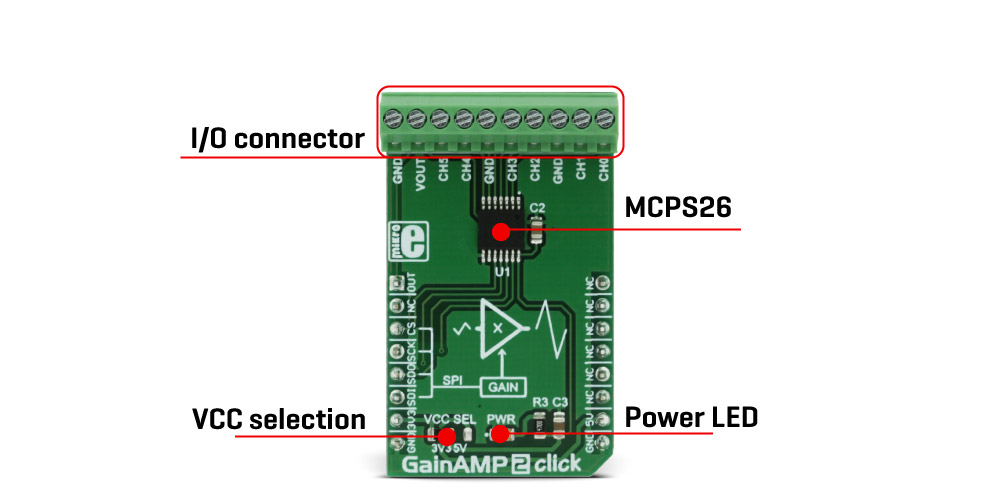
Besides the VOUT pin on the 10 pole I/O connector, the MCP6S21 output pin is also routed to the AN pin of the mikroBUS™ so it can be used as the input signal for the ADC. This allows the amplified signal to be easily digitalized and processed by the MCU. Using the click board in this configuration effectively turns the GainAMP 2 click into an analog port expander with the selectable gain on its inputs.
The MCP6S21 device can be put in a shutdown mode by setting the appropriate bits of the internal register via the SPI interface. While in shutdown mode, the power consumption is minimal. The device stays in the shutdown mode until a valid command is received via the SPI. While in the shutdown mode, device remembers states of the internal registers, so when its awaken, it will resume working as before. The internal registers can be easily accessed by using MikroElektronika library functions. More information about the registers and their settings can be found in the MCP6S21 datasheet.
GainAMP 2 click can work with both 3.3V and 5V, which can be selected by the onboard SMD jumper. GainAMP 2 click has a 10 pole I/O connector, so the connection of the external signals can be easily done.
Specifications
| Type | Amplifier |
| Applications | Used for low and sensitive signal amplification, such as the signals from various sensors, can be used as an analog input expander for a MCU or as an input amplifying stage of the ADC. |
| On-board modules | MCP6S26 - rail-to-rail I/O, low noise programmable gain amplifier |
| Key Features | Six multiplexed non-inverting analog input channels, with programmable gain, rail-to-rail inputs and outputs with no phase shifting and very good bandwidth, low THD, and great SNR |
| Interface | Analog,SPI |
| Input Voltage | 3.3V or 5V |
| Click board size | M (42.9 x 25.4 mm) |
Pinout diagram
This table shows how the pinout on GainAMP 2 click corresponds to the pinout on the mikroBUS™ socket (the latter shown in the two middle columns).
GainAMP 2 click electrical specifications
| Description | Min | Typ | Max | Unit |
|---|---|---|---|---|
| Input voltage range | -0.3 | VCC+0.3 | V | |
| Frequency response (-3dB) | 2 | 12 | MHz | |
| Total harmonic distortion (THD) | 0.0015 | 0.036 | % | |
| Maximum SPI SCK frequency | 10 | MHz |
Onboard settings and indicators
| Label | Name | Default | Description |
|---|---|---|---|
| LD1 | PWR | - |
Power LED indicator |
| JP1 | VCC SEL | 3V3 | Power supply voltage selection: Left position 3V3, right position 5V |
| CN1 | CN1 | - | I/O connector |
PINS on 10 pole I/O terminal
| Label | Name |
|---|---|
| PIN1 | Input channel 0 |
| PIN2 | Input channel 1 |
| PIN4 | Input channel 2 |
| PIN5 | Input channel 3 |
| PIN7 | Input channel 4 |
| PIN8 | Input channel 5 |
| PIN9 | Output |
| PIN3, PIN6, PIN10 | GND |
Software Support
We provide a library for GainAMP 2 click on our LibStock page, as well as a demo application (example), developed using MikroElektronika compilers. The demo can run on all the main MikroElektronika development boards.
Library Description
The library carries a single function which allows complete control over GainAMP 2 click.
Key functions
gainamp2_writeCommand- Writes desired command data
Examples Description
The demo application shows the simplicity of usage.
The application is composed of two sections :
- System Initialization - Initializes CS pin as output and SPI module
- Application Initialization - Setups GainAMP 2 click channel 4 to amplify the signal 4 times
applicationInit()
{
gainamp2_spiDriverInit( (T_GAINAMP2_P)&_MIKROBUS1_GPIO, (T_GAINAMP2_P)&_MIKROBUS1_SPI );
// SETUP GAIN +4 on CHANNEL
gainamp2_writeCommand( _GAINAMP2_WRITE_INS | _GAINAMP2_CH, _GAINAMP2_CH4 );
gainamp2_writeCommand( _GAINAMP2_WRITE_INS | _GAINAMP2_GAIN, _GAINAMP2_GAIN_4X );
mikrobus_logWrite( "Channel 4 - aplified 4x", _LOG_LINE );
}
The full application code, and ready to use projects can be found on our LibStock page.
Additional notes and information
Depending on the development board you are using, you may need USB UART click, USB UART 2 click or RS232 click to connect to your PC, for development systems with no UART to USB interface available on the board. The terminal available in all MikroElektronika compilers, or any other terminal application of your choice, can be used to read the message.
mikroSDK
This click board is supported with mikroSDK, the MikroElektronika Software Development Kit. To download mikroSDK visit LibStock. For more information about SDK, visit the official page.
Downloads
LibStock: GainAMP 2 clickEnter the code in the box below:





