7x10 R click
7x10 R click can be used for displaying letters on display with 7x5 font resolution. It carries a matrix of 70 red LEDs driven by a pair of 8-bit serial-in, parallel-out shift registers, a Darlington Transistor array and a Johnson counter.
7x10 R click is designed to run on either 3.3V or 5V power supply. It communicates with the target microcontroller over SPI interface, with additional functionality provided by the following pins on the mikroBUS™ line: AN, PWM, RST.
Essential features
7x5 is a standard resolution for displaying ASCII characters, so 7x10 click is essentially a dual-character display capable of showing letters in more readable typefaces compared to a 14-segment display. The dot matrix can also show scrolling text, thus fitting longer messages in small space.
The pair of 8-bit SIPO shift registers drive the display. The current amplification necessary for driving the LEDs is performed by a Darlington Transistor array while a Johnson counter performs the necessary LED multiplex.
SMD jumper
7x10 R click features an SMD jumper (zero-ohm resistor) that lets you switch between a 3.3V or a 5V power supply.
Specifications
| Type | LED Matrix |
| Applications | 7x5 dot matrix text display for user interfaces, for example on vending machines |
| On-board modules | Matrix of 70 red LEDs driven by a pairs of 8-bit serial-in, parallel-out shift registers, a Darlington Transistor array and a Johnson counter |
| Key Features | SPI interface (plus MR#, LATCH and R RST pins) |
| Key Benefits | Displays letters in highly readable format. Scrolling text capability |
| Interface | GPIO,SPI |
| Input Voltage | 3.3V or 5V |
| Compatibility | mikroBUS |
| Click board size | L (57.15 x 25.4 mm) |
Pinout diagram
This table shows how the pinout on 7x10 R click corresponds to the pinout on the mikroBUS™ socket (the latter shown in the two middle columns).
Programming
Code examples for 7x10 R click, written for MikroElektronika hardware and compilers are available on Libstock.
Code snippet
This code snippet shows how to display scrolling text at medium speed.
01 void S7X10G_Task()
02 {
03 bool ind;
04 static bool called = false;
05 S7X10G_clearDisplay();
06
07 // scrolls given text
08 if ( !called )
09 {
10 S7X10G_drawText( " Mikro Elektronika" );
11 S7X10G_scrollEnable( S7X10G_SPEED_MED );
12 called = true;
13 }
14 do
15 {
16 ind = S7X10G_refreshDisplay();
17 S7X10G_tick();
18 Delay_ms( 10 );
19 } while( ind );
20 called = false;
21 }
22
23 void main()
24 {
25 systemInit();
26 while( 1 )
27 {
28 S7X10G_Task();
29 }
30 }
Downloads
mikroBUS™ Standard specificationLibStock: 7x10 R click examples
Enter the code in the box below:
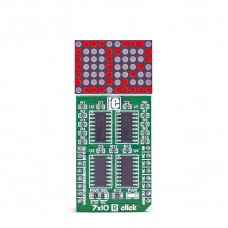

-74x74.jpg)






