1-Wire I2C click
1-Wire I2C click carries DS28E17 1-Wire-to-I2C master bridge from Maxim Integrated. The click runs on a 3.3V power supply.
It communicates with the target microcontroller over 1-Wire® protocol, using the following pins on the mikroBUS™ line: AN, PWM, RST.
How the click works
There are two on-board screw terminals used for connecting SCL, SDA, Vcc and GND of the I2C slave. After that, you are able to communicate with that slave through the onboard DS28E17 MCU.
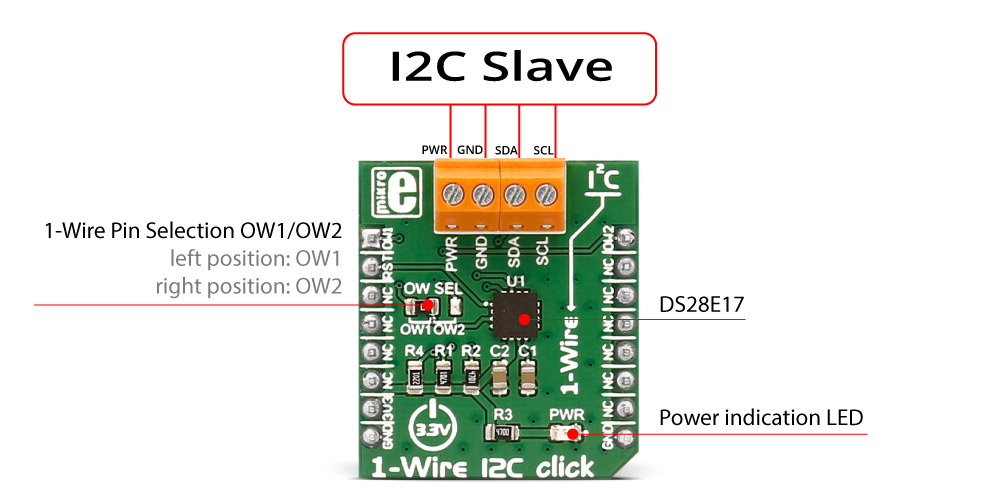
DS28E17 features
The DS28E17 is a 1-Wire slave to I2C master bridge device that interfaces directly to I2C slaves at standard (100kHz max) or fast (400kHz max). Data transfers serially through the 1-Wire® protocol, which requires only a single data lead and a ground return. Every DS28E17 is guaranteed to have a unique 64-bit ROM registration number that serves as a node address in the 1-Wire network.
Specifications
| Type | 1-wire |
| Applications | 1-Wire I2C click can be used to extend the length of I2C lines by converting I2C to 1-wire |
| On-board modules | DS28E17 1-Wire-to-I2C master bridge from Maxim Integrated |
| Interface | 1-wire,GPIO |
| Input Voltage | 3.3V |
| Click board size | S (28.6 x 25.4 mm) |
Pinout diagram
This table shows how the pinout on 1-Wire I2C click corresponds to the pinout on the mikroBUS™ socket (the latter shown in the two middle columns).
Programming
Code examples for 1-Wire I2C click, written for MikroElektronika hardware and compilers are available on Libstock.
Code snippet
The following code snippet shows 1-Wire I2C click communication with the Thermo 4 click. It uses skipRom, writeI2C, and readI2C commands to read the temperature data from the sensor, and displays it back via UART output.
01 void One_Wire_I2C_Task()
02 {
03 char uartText [20];
04 char IWireData [20];
05
06 IWireData [0] = 0x00; //Thermo 4 temperature register address
07
08 OWI2C_skipRom ();
09 OWI2C_writeI2C ( OWI2C_WRITE_NORMAL_NOSTOP, 0x48, 1, &IWireData); //0x48 is unshifted I2C address of Thermo 4 click
10 OWI2C_skipRom ();
11 OWI2C_readI2C ( 0x48, 2, &IWireData);
12
13 UART_Write (13);
14 UART_Write (10);
15 UART_Write_Text("Current temperature is: ");
16 ByteToStr(IWireData[0], uartText);
17 UART_Write_Text(uartText);
18
19 Delay_ms (2000);
20 }
Downloads
mikroBUS™ Standard specification
1-Wire I2C click schematic
DS28E17 datasheet
Enter the code in the box below:










