AlphaBot, Bluetooth robot building kit for Arduino
Bluetooth robot building kit for Arduino: UNO PLUS + AlphaBot + Ultrasonic Sensor + Bluetooth + Versatile Accessory Shield
This kit comes with controller board UNO PLUS, AlphaBot robotic platform (line tracking, obstacle avoidance, speed measuring, IR control), ultrasonic sensor, Bluetooth module, and a versatile Arduino accessory shield.
While utilizing UNO PLUS as controller board, this kit is based on the Arduino software/hardware open source platform. Combined with the modular design, it's an ideal platform to get started with Arduino robot.
UNO PLUS Features
UNO PLUS is a development board compatible with the Arduino UNO R3, an improved & enhanced alternative solution for Arduino UNO R3.
UNO PLUS Vs UNO R3:
| UNO PLUS | UNO R3 | Remarks | |
|---|---|---|---|
| Operating voltage | 5V/3.3V | 5V | Dual voltage level to support more shields |
| Reset | Lateral | Vertical | Lateral button is easier to use when connecting with shield |
| Bootloader switch | Yes | None | The board can be configured to run program immediately when power-up by the switch |
| USB connector | Micro USB | USB Type B | Micro connector is more commonly used, and shields won't be blocked anymore while connecting |
| DC jack | Low profile | Normal height | Shields won't be blocked anymore while connecting |
| Power output header | Yes | None |
Providing 5V/3.3V power output OR common-grounding with other boards |
| 3.3V power output | 800mA Max | 150mA Max | UNO PLUS features higher driving capability |
| Oscillator | Crystal oscillator | Ceramic resonator | Crystal oscillator is suit for applications where accurate clock reference is required |
| ADC channel | 8 | 6 | CFG used as ADC6 by configuration, and ADC7 from the Reserved PIN |
| Connecting with prototype breadboard | Supported | Not supported | Solder pads is provided for DIY interfaces to connecting with prototype breadboard |
| USB driver | Compatible with all main systems | Doesn't compatible with WIN7/WIN8 Express Edition | Driver will never failed to install thanks to the onboard FT232 |
| Firmware fixing | Supported | Not supported | Firmware can be fixed by using the onboard FT232, no extra programmer is needed |
AlphaBot Features
- Raspberry Pi/Arduino interfaces, works with either one separately, or both
- Arduino extend header, supports Arduino shields
- Modular design, plug-and-play modules like line tracking, obstacle avoidance, speed measuring, etc. eliminating the trouble of connecting mess wires.
- LM298P motor driver with diode protection circuit, more safety
- LM2596 voltage regular, provides stable 5V power to the Raspberry Pi/Arduino
- TLC1543 AD acquisition chip, allows the Pi to use analog sensors
Accessory Shield Overview
Accessory Shield integrates common used accessories/components listed as follows :
- Joystick (5 directions)
- Adjustable potentiometer
- Buzzer
- RGB LED
- Temperature sensor
- 3-axis digital accelerometer
- High precision RTC
- 0.96inch OLED
- XBee interface
PACKAGE CONTENT
AlphaBot Standard
Note: this product requires two 18650 batteries to work, which are NOT included and should be purchased separately.
- AlphaBot mainboard x1
- Tracker Sensor x1
- Photo Interrupter Sensor x2
- Infrared Proximity Sensor x2
- Motor with gearbox 2PCS x1
- AlphaBot wheel 2PCS x1
- AlphaBot acrylic chassis x1
- Motor mounting plate 4PCS x1
- omni-direction wheel x1
- 20-slots encoder disk 2PCS x1
- IR remote controller x1
- XH2.54 4cm 4Pin 2PCS x1
- XH2.54 4cm 3Pin 2PCS x1
- XH2.54 4cm 7Pin x1
- AlphaBot screws x1
Additional Parts in the Kit
- UNO PLUS x1
- Accessory Shield x1
- Dual-mode Bluetooth x1
- Ultrasonic sensor x1
- SG90 servo x1
- Ultrasonic sensor adapter x1
- Servo mounting plate x1
- XH2.54 20cm 4PIN x1
- USB type A plug to micro B plug cable x1
What's on the UNO PLUS

- ATMEGA328P-AU
- AMS1117-3.3 : 3.3V voltage regulator
- NCP1117ST50T3G : 5V voltage regulator
- FT232RL : USB to UART convertor
- Arduino interface
- compatible with standard Arduino interface with two additional analog inputs A6 (config the CFG), A7
- solder pads provided, supports prototype breadboard
- ICSP interface
- MICRO USB connector : for uploading program OR serial port debugging
- Power output header : 3.3V OR 5V, voltage level configured by the onboard power configuration switch, used as power output OR common-grounding with other boards
- FT232 pins : for burning Bootloader into the microcontroller
- DC input : 7V ~ 12V
- Reset button
- Power indicator
- Serial port Rx/Tx indicator
- User LED
- 500mA fast self-recovery fuse
- Power configuration : for configuring the operating voltage
- Bootloader selection switch
- turn ON : the board will reset when power-up OR other USB devices were detected connecting to the PC
- turn OFF : the onboard program runs immediately when power-up, and the board will not reset when other USB devices were detected connecting to the PC
What's on the AlphaBot Mainboard
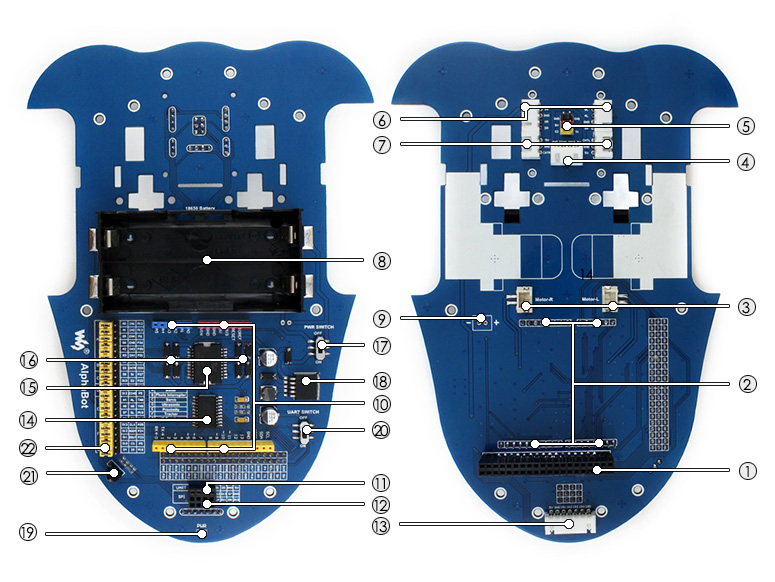
- Raspberry Pi interface: for connecting Raspberry Pi
- Arduino interface: for connecting Arduino
- Motor interface
- Ultrasonic module interface
- Servo module interface
- Obstacle avoidance module interface
- Speed measuring interface
- Battery holder: supports 18650 batteries
- Reserved power input (not soldered): for connecting other external power supply
- Arduino expansion header: for connecting Arduino shields
- UART interface: for connecting Bluetooth module, to control the robot remotely via Bluetooth
- SPI interface: for connecting NRF24L01 wireless module
- Line tracking module interface
- TLC1543: 10-bit AD acquisition chip, allows the Pi to use analog sensors
- LM298P: dual H bridge motor driver chip, up to 2A current
- Anti-reverse diode
- Power switch
- LM2596: 5V regulator
- Power indicator
- UART switch: turn on to enable serial communication between Raspberry Pi and Arduino
- IR receiver: control the robot remotely via infrared
- Raspberry Pi/Arduino selection: select the Raspberry Pi or Arduino to control the robot peripherals
Photos

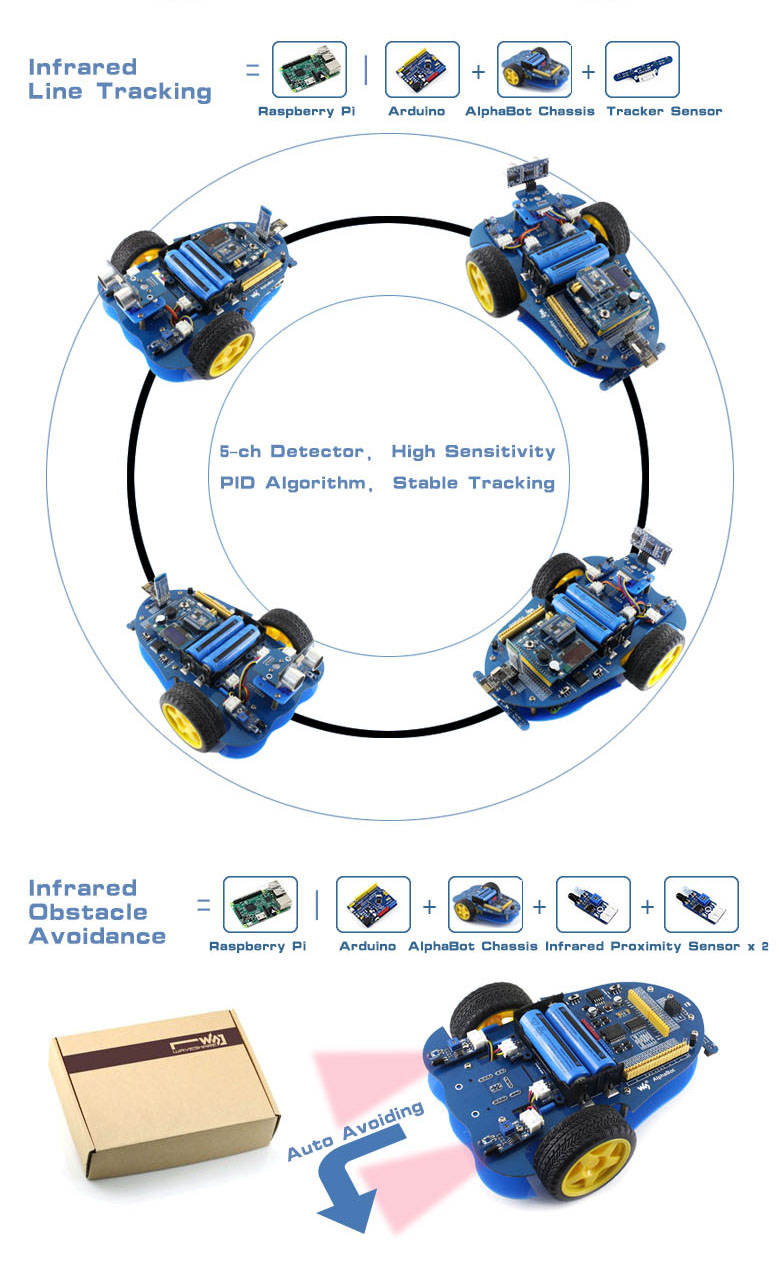
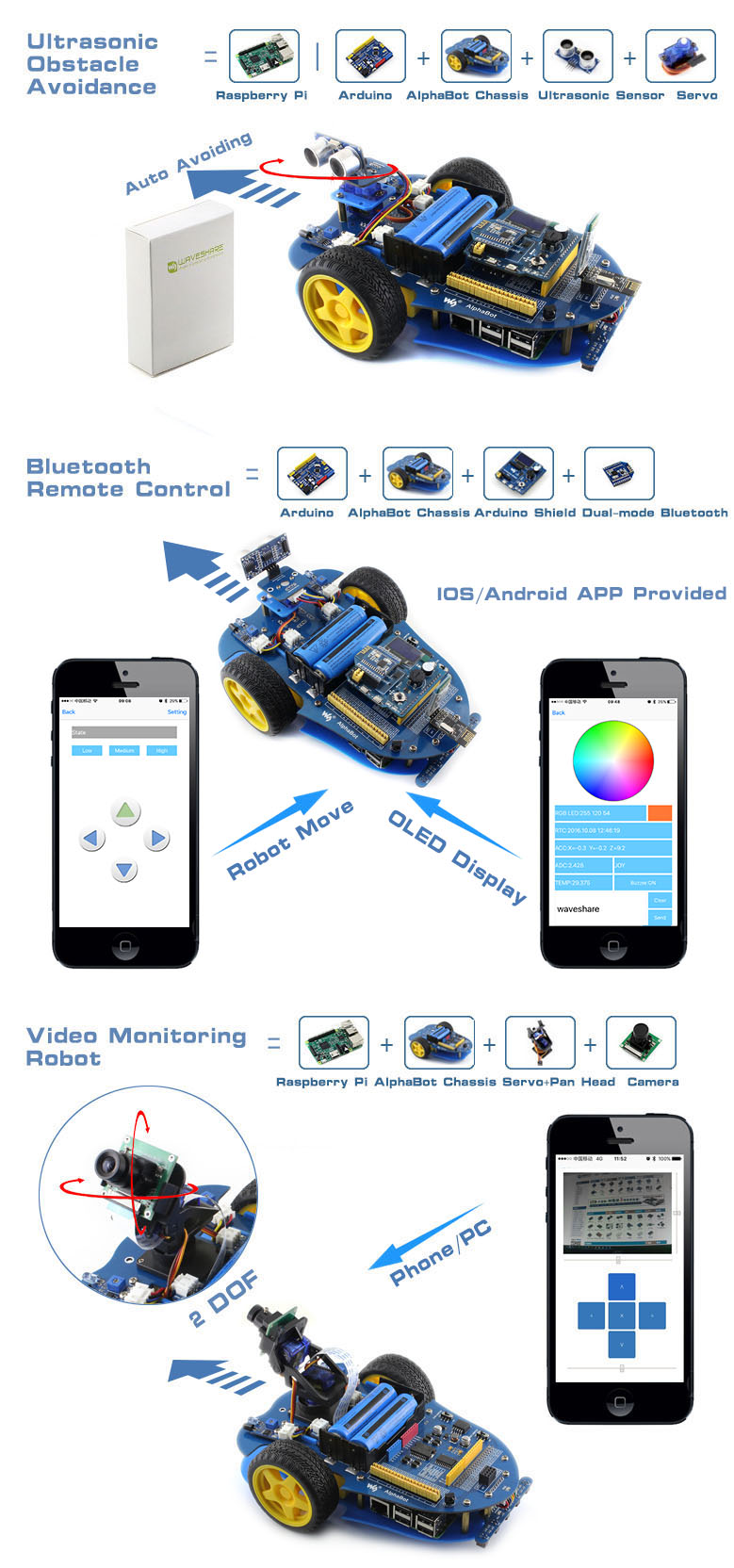
Examples
![]()
Infrared line tracking robot
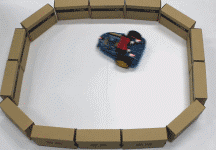
Infrared obstacle avoidance robot
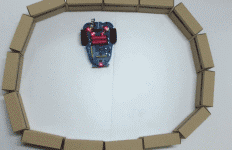
Ultrasonic obstacle avoidance robot

Infrared/Bluetooth remote control robot
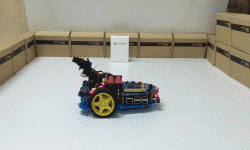
Video monitoring robot
Development Resources
Enter the code in the box below:




